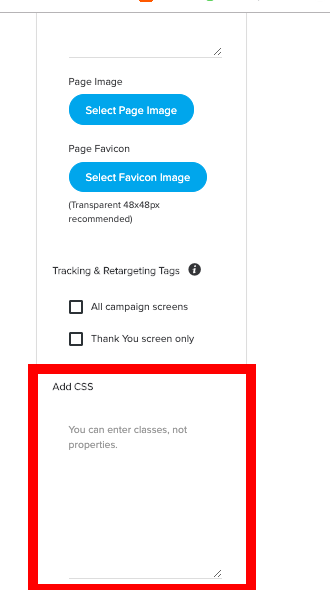How to Remove the 'Record a Video' button in Video Campaigns
Customize the video submission buttons in video campaigns.
You need to add the following to the CSS field in the ADVANCED SETTINGS tab in the Design Editor to remove the 'Record a Video' button:
#sm_submit_record_webcam {
display:none
}
#frm-button submit-video-buttons {
display:none
}